.
It’s extra steps and work to keep going to the GameObject window in Unity3d to select ‘Apply Changes to Prefab’ after selecting the prefab. Now you can do it just by right-clicking the prefab and selecting ‘Apply Changes to Prefab’ from the context menu. Just download the editor file here and add it to a folder named Editor (as seen in project folder in the video).
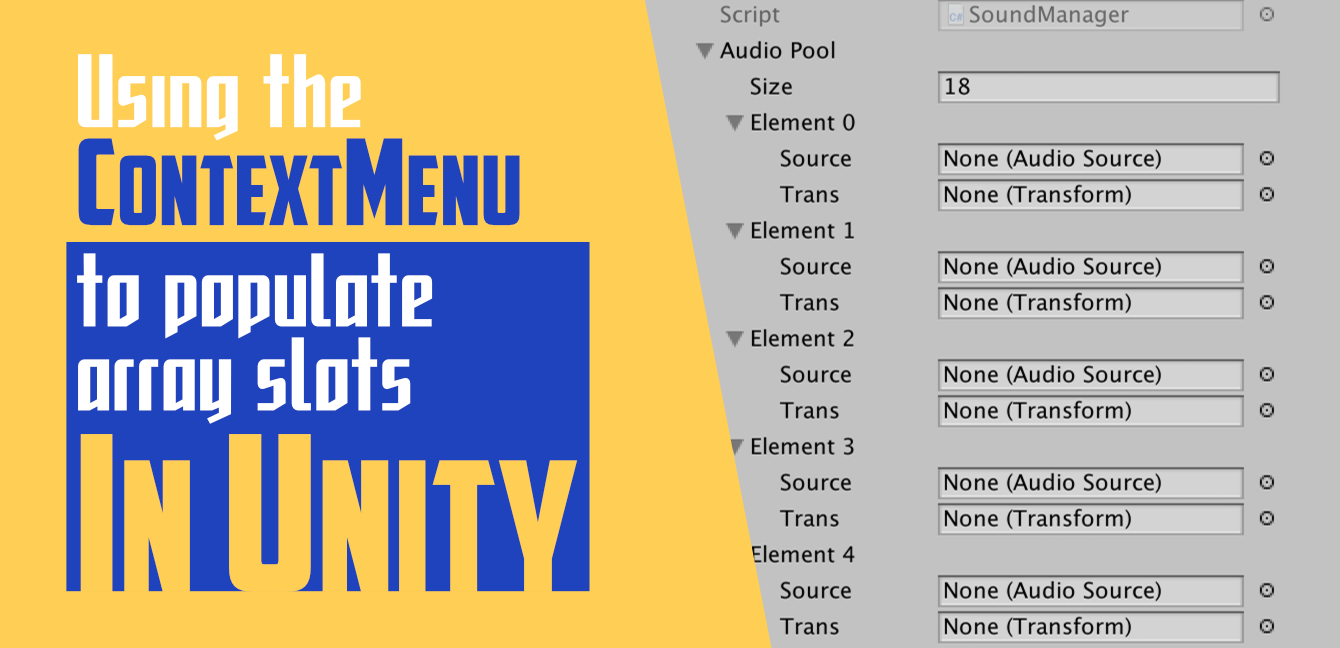 https://mark-sweeney.com/wp-content/uploads/2016/06/logo.png
0
0
Mark Sweeney
https://mark-sweeney.com/wp-content/uploads/2016/06/logo.png
Mark Sweeney2021-03-12 23:28:252021-03-15 14:24:33Strip Transcription Data from Group Transcript
https://mark-sweeney.com/wp-content/uploads/2016/06/logo.png
0
0
Mark Sweeney
https://mark-sweeney.com/wp-content/uploads/2016/06/logo.png
Mark Sweeney2021-03-12 23:28:252021-03-15 14:24:33Strip Transcription Data from Group Transcript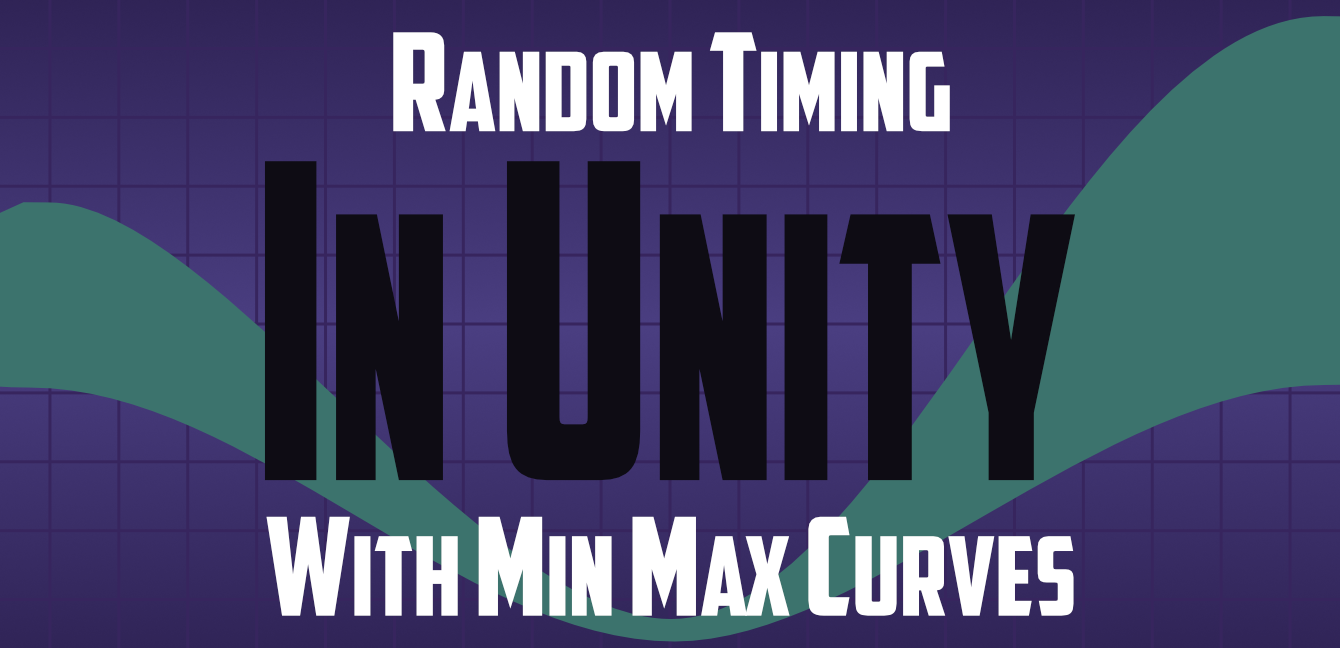 https://mark-sweeney.com/wp-content/uploads/2019/05/QuickTip-08-Thumbnail-Wide.png
648
1340
Mark Sweeney
https://mark-sweeney.com/wp-content/uploads/2016/06/logo.png
Mark Sweeney2019-05-06 21:36:442020-06-11 19:44:37Random Timing with Min Max Curves
https://mark-sweeney.com/wp-content/uploads/2019/05/QuickTip-08-Thumbnail-Wide.png
648
1340
Mark Sweeney
https://mark-sweeney.com/wp-content/uploads/2016/06/logo.png
Mark Sweeney2019-05-06 21:36:442020-06-11 19:44:37Random Timing with Min Max Curves https://mark-sweeney.com/wp-content/uploads/2019/05/QuickTip-07-Thumbnail-Wide.png
648
1340
Mark Sweeney
https://mark-sweeney.com/wp-content/uploads/2016/06/logo.png
Mark Sweeney2019-05-06 21:33:272020-06-11 19:45:25Change the Element Name of Arrays in Unity
https://mark-sweeney.com/wp-content/uploads/2019/05/QuickTip-07-Thumbnail-Wide.png
648
1340
Mark Sweeney
https://mark-sweeney.com/wp-content/uploads/2016/06/logo.png
Mark Sweeney2019-05-06 21:33:272020-06-11 19:45:25Change the Element Name of Arrays in Unity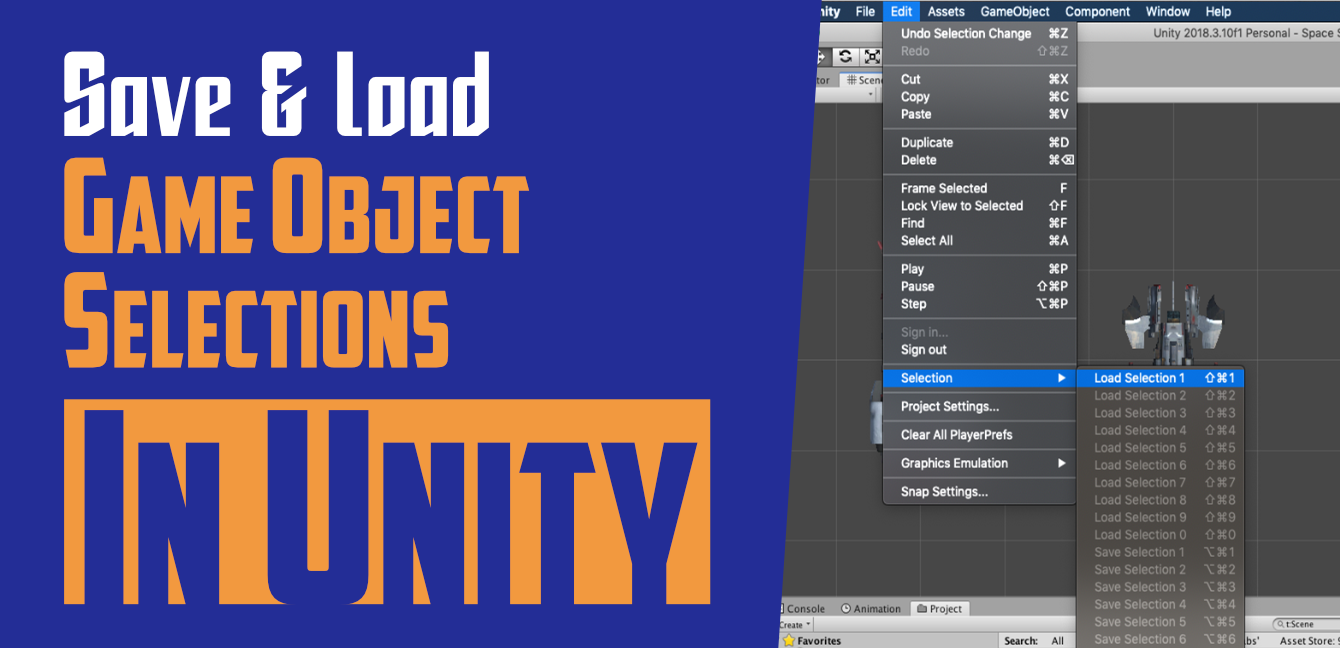 https://mark-sweeney.com/wp-content/uploads/2019/05/QuickTip-06-Wide-Image.png
648
1340
Mark Sweeney
https://mark-sweeney.com/wp-content/uploads/2016/06/logo.png
Mark Sweeney2019-05-06 21:31:132020-06-11 19:47:48Save and Load GameObject Selections
https://mark-sweeney.com/wp-content/uploads/2019/05/QuickTip-06-Wide-Image.png
648
1340
Mark Sweeney
https://mark-sweeney.com/wp-content/uploads/2016/06/logo.png
Mark Sweeney2019-05-06 21:31:132020-06-11 19:47:48Save and Load GameObject Selections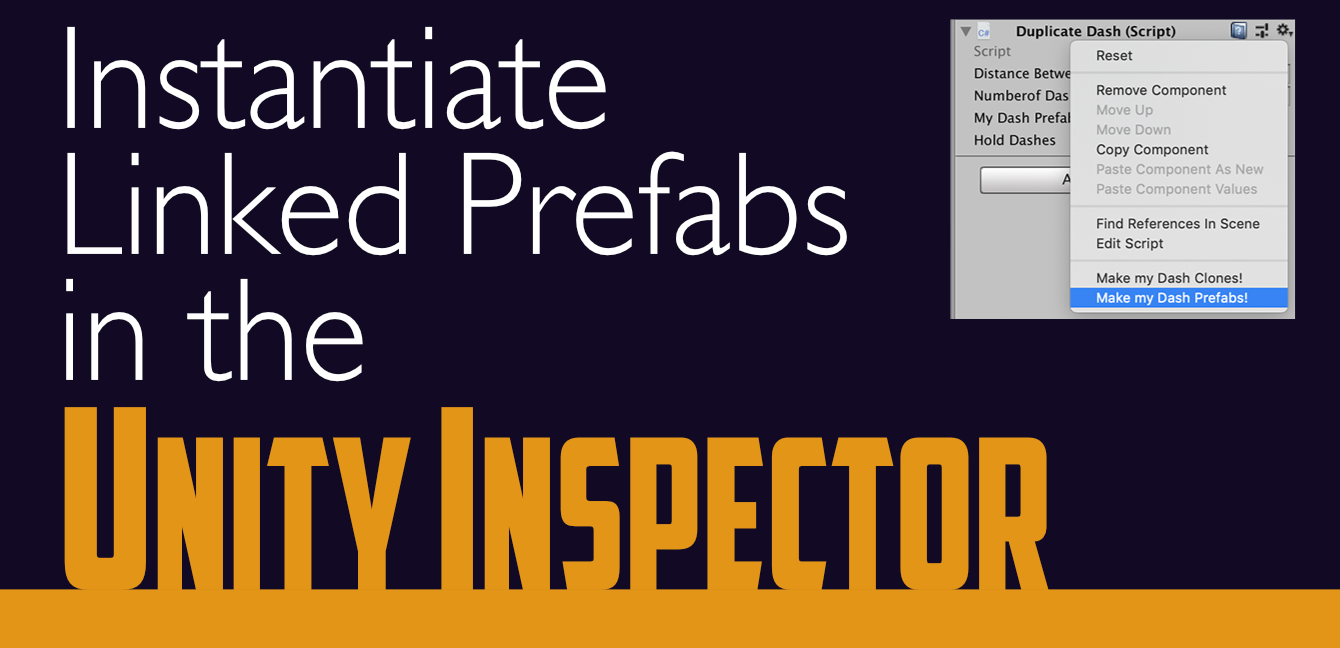 https://mark-sweeney.com/wp-content/uploads/2019/01/QuickTip-05-Thumbnail-Wide.png
648
1340
Mark Sweeney
https://mark-sweeney.com/wp-content/uploads/2016/06/logo.png
Mark Sweeney2019-01-26 17:40:152020-06-11 19:48:36Instantiating Linked Prefabs in the Unity Editor
https://mark-sweeney.com/wp-content/uploads/2019/01/QuickTip-05-Thumbnail-Wide.png
648
1340
Mark Sweeney
https://mark-sweeney.com/wp-content/uploads/2016/06/logo.png
Mark Sweeney2019-01-26 17:40:152020-06-11 19:48:36Instantiating Linked Prefabs in the Unity Editor https://mark-sweeney.com/wp-content/uploads/2019/01/QuickTip-04-Thumbnail-Wide.png
648
1340
Mark Sweeney
https://mark-sweeney.com/wp-content/uploads/2016/06/logo.png
Mark Sweeney2019-01-26 17:37:492020-06-11 19:48:57Executing Scripts in the Unity Inspector
https://mark-sweeney.com/wp-content/uploads/2019/01/QuickTip-04-Thumbnail-Wide.png
648
1340
Mark Sweeney
https://mark-sweeney.com/wp-content/uploads/2016/06/logo.png
Mark Sweeney2019-01-26 17:37:492020-06-11 19:48:57Executing Scripts in the Unity Inspector https://mark-sweeney.com/wp-content/uploads/2019/01/QuickTip-03-Thumbnail-Wide.png
648
1340
Mark Sweeney
https://mark-sweeney.com/wp-content/uploads/2016/06/logo.png
Mark Sweeney2019-01-26 17:36:262020-06-11 19:49:10Math in the Unity Inspector
https://mark-sweeney.com/wp-content/uploads/2019/01/QuickTip-03-Thumbnail-Wide.png
648
1340
Mark Sweeney
https://mark-sweeney.com/wp-content/uploads/2016/06/logo.png
Mark Sweeney2019-01-26 17:36:262020-06-11 19:49:10Math in the Unity Inspector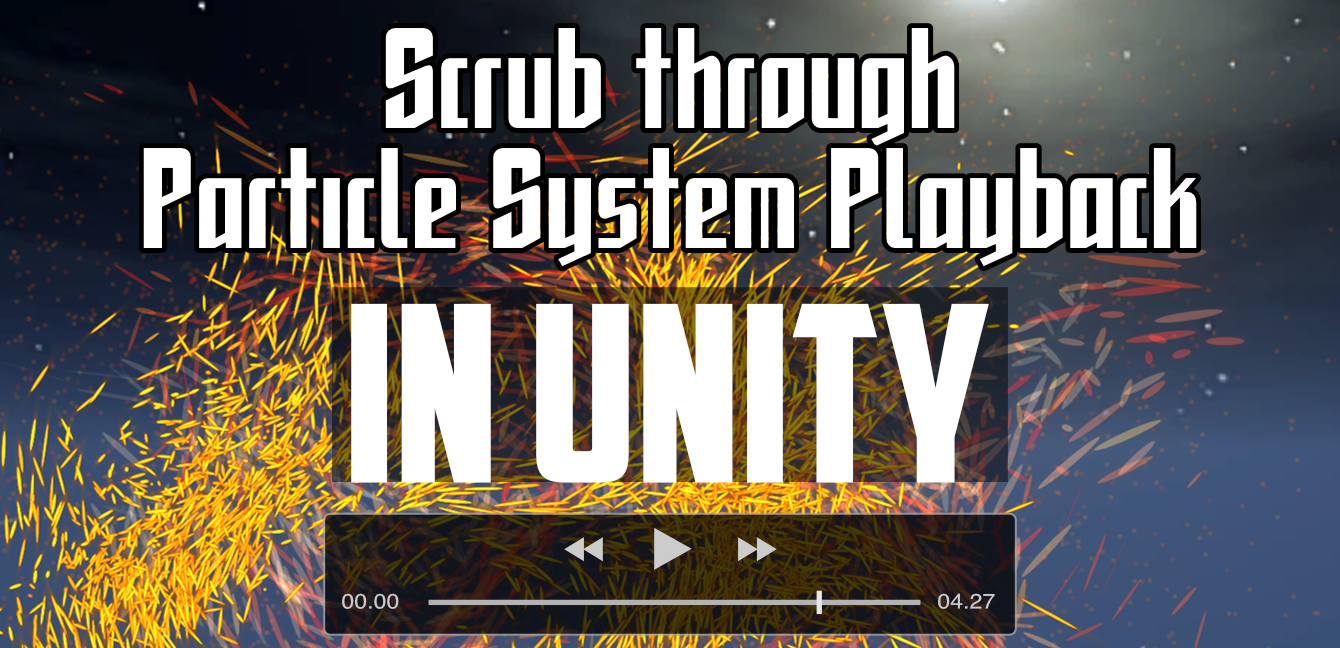 https://mark-sweeney.com/wp-content/uploads/2019/01/QuickTip-02-Thumbnail-Wide.png
648
1340
Mark Sweeney
https://mark-sweeney.com/wp-content/uploads/2016/06/logo.png
Mark Sweeney2019-01-26 17:34:452020-06-11 19:49:24Scrub through Particle Systems in Unity3d
https://mark-sweeney.com/wp-content/uploads/2019/01/QuickTip-02-Thumbnail-Wide.png
648
1340
Mark Sweeney
https://mark-sweeney.com/wp-content/uploads/2016/06/logo.png
Mark Sweeney2019-01-26 17:34:452020-06-11 19:49:24Scrub through Particle Systems in Unity3d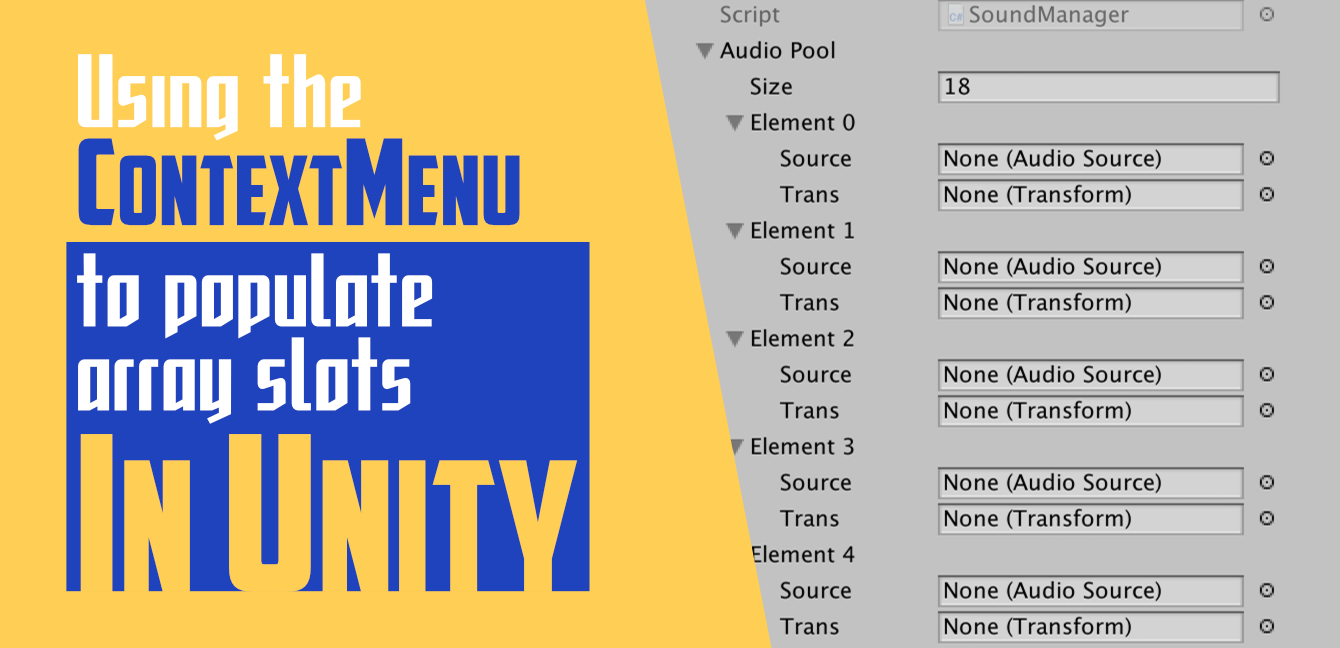 https://mark-sweeney.com/wp-content/uploads/2019/01/QuickTip-01-Thumbnail-Wide.png
648
1340
Mark Sweeney
https://mark-sweeney.com/wp-content/uploads/2016/06/logo.png
Mark Sweeney2019-01-26 17:31:262020-06-11 19:49:41Use ContextMenu and Scripts to Populate Arrays
https://mark-sweeney.com/wp-content/uploads/2019/01/QuickTip-01-Thumbnail-Wide.png
648
1340
Mark Sweeney
https://mark-sweeney.com/wp-content/uploads/2016/06/logo.png
Mark Sweeney2019-01-26 17:31:262020-06-11 19:49:41Use ContextMenu and Scripts to Populate Arrays